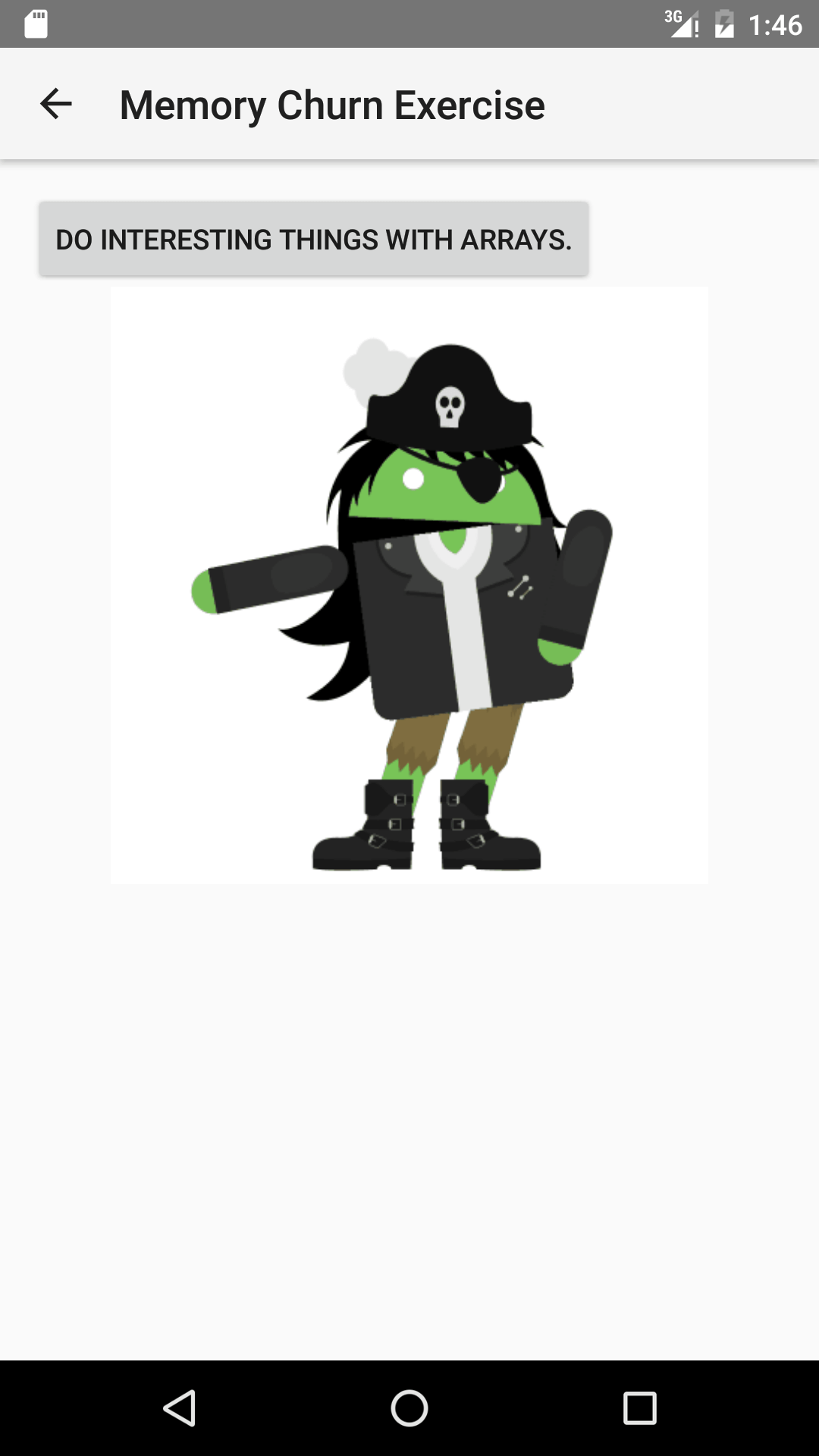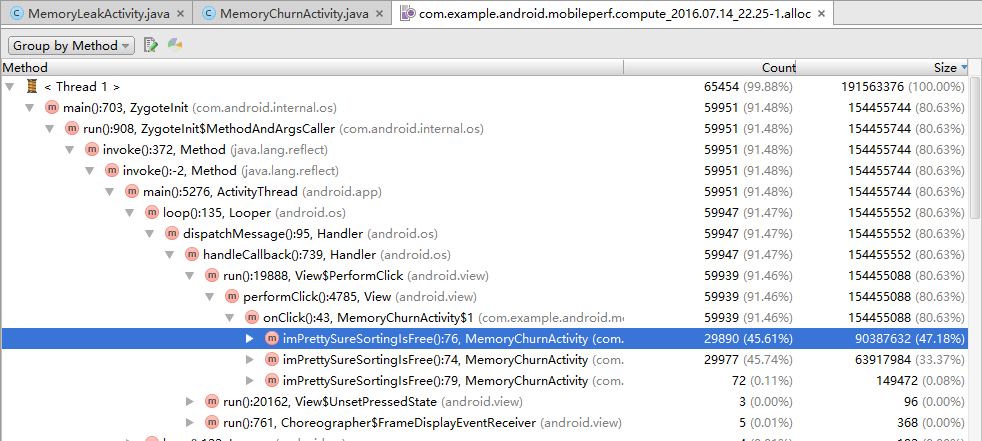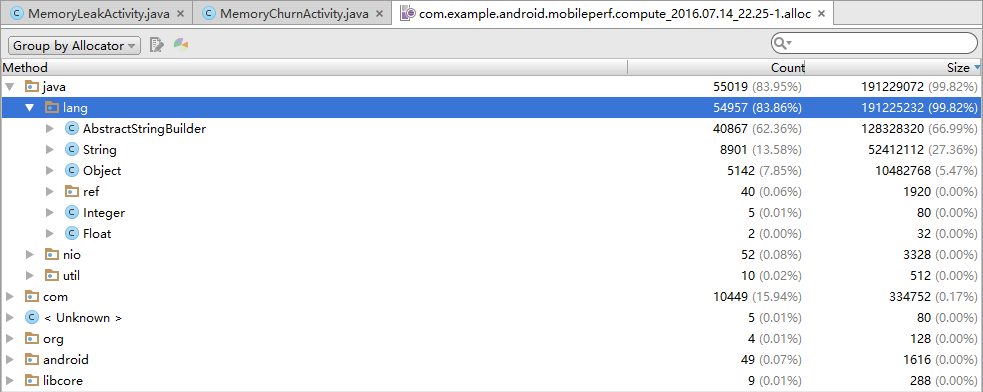Android Performance: Allocation Tracker
从Memory Monitor和Heap Viewer并不能看出占用内存的对象和分配内存在代码中发生的位置,为了进一步定位内存分配,需要使用Allocation Tracker。Allocation Tracker可以记录应用的内存分配,并列出所有分配的对象和调用栈。
下面例子使用的代码可以在这里找到,运行后点击“MEMORY CHURN”,如图1所示。
点击“DO INTERESTING THINGS WITH ARRAYS”后,会在主线程进行一系列耗时操作,动画会卡住,稍等片刻动画继续播放,表示耗时操作完成。
使用Memory Monitor和Heap Viewer观察按下“DO INTERESTING THINGS WITH ARRAYS”后的运行情况,如图2和图3。
从图2可见内存占用出现频繁快速地波动(Memory Churn),说明在短时间内申请了大量内存,然后很快被垃圾回收。从图3也可以看到垃圾回收(GCDaemon)频繁的执行。过于频繁的垃圾回收打断绘制,会导致界面卡顿(当然这里在主线程做耗时操作也会导致卡顿)。
下面使用Allocation Tracker定位频繁大量内存分配的位置。在Android Studio中点击底部的Android Monitor,打开Monitors选项卡。点击 Start Allocation Tracking,然后点击应用的“DO INTERESTING THINGS WITH ARRAYS”按钮。等待耗时操作执行完毕,点击
Start Allocation Tracking,然后点击应用的“DO INTERESTING THINGS WITH ARRAYS”按钮。等待耗时操作执行完毕,点击 Stop Allocation Tracking停止,Memory Monitor显示如图4所示。
Stop Allocation Tracking停止,Memory Monitor显示如图4所示。
接着Android Studio还会自动打开一个.alloc文件,在下拉菜单选择“Group by Method”,这里以调用栈的形式显示了各个方法中分配内存的次数和大小,按照Count和Size查找频繁大量分配内存的位置,定位到MemoryChurnActivity的imPrettySureSortingIsFree()方法,方法名后面的数字是行号,如图5。
在下拉菜单选择“Group by Allactor”,可以看到被频繁和大量分配的对象是AbstractStirngBuilder和String,如图6。
找到MemoryChurnActivity.java的imPrettySureSortingIsFree():
/**
* Sorts and prints every row of a 2D array, one element at a time.
*/
public void imPrettySureSortingIsFree() {
// Throw together a nice, big 2D array of random numbers.
int dimension = 300;
int[][] lotsOfInts = new int[dimension][dimension];
Random randomGenerator = new Random();
for(int i = 0; i < lotsOfInts.length; i++) {
for (int j = 0; j < lotsOfInts[i].length; j++) {
lotsOfInts[i][j] = randomGenerator.nextInt();
}
}
// Now go through and dump the sorted version of each row to output!
for(int i = 0; i < lotsOfInts.length; i++) {
String rowAsStr = "";
for (int j = 0; j < lotsOfInts[i].length; j++) {
// Clearly, the only reasonable way to construct a string is one character at a
// time, with lots and lots of convenient concatenation.
rowAsStr += getSorted(lotsOfInts[i])[j];
if(j < (lotsOfInts[i].length - 1)){
rowAsStr += ", ";
}
}
Log.i("CachingActivityExercise", "Row " + i + ": " + rowAsStr);
}
}
/**
* Helper method, returns the sorted copy of an array.
* @param input the unsorted array
* @return the sorted array
*/
public int[] getSorted(int[] input) {
int[] clone = input.clone();
Arrays.sort(clone);
return clone;
}
在rowAsStr += getSorted(lotsOfInts[i])[j]和rowAsStr += ", "两处在循环里直接拼接字符串导致了反复申请内存,当循环结束,反复申请的大量内存被回收,出现前面所见的Memory Churn现象。
使用StringBuilder替代字符串拼接,即可解决这一问题:
/**
* Sorts and prints every row of a 2D array, one element at a time.
*/
public void imPrettySureSortingIsFree() {
// Throw together a nice, big 2D array of random numbers.
int dimension = 300;
int[][] lotsOfInts = new int[dimension][dimension];
Random randomGenerator = new Random();
for(int i = 0; i < lotsOfInts.length; i++) {
for (int j = 0; j < lotsOfInts[i].length; j++) {
lotsOfInts[i][j] = randomGenerator.nextInt();
}
}
// Now go through and dump the sorted version of each row to output! This time, use a
// StringBuilder object so that we can construct one String per row, instead of wasting
// String objects with ridiculous concatenation that never ends.
// You may notice that the dancing pirate still seems to have lost the beat here. You would
// be correct. What else could you do now to like that pirate keep his groove? What have you
// learned?
StringBuilder sb = new StringBuilder();
String rowAsStr = "";
for(int i = 0; i < lotsOfInts.length; i++) {
sb.delete(0, rowAsStr.length()); // clear the previous row
for (int j = 0; j < lotsOfInts[i].length; j++) {
sb.append(getSorted(lotsOfInts[i])[j]);
if(j < (lotsOfInts[i].length - 1)){
sb.append(", ");
}
}
rowAsStr = sb.toString();
Log.i("CachingActivityExercise", "Row " + i + ": " + rowAsStr);
}
}